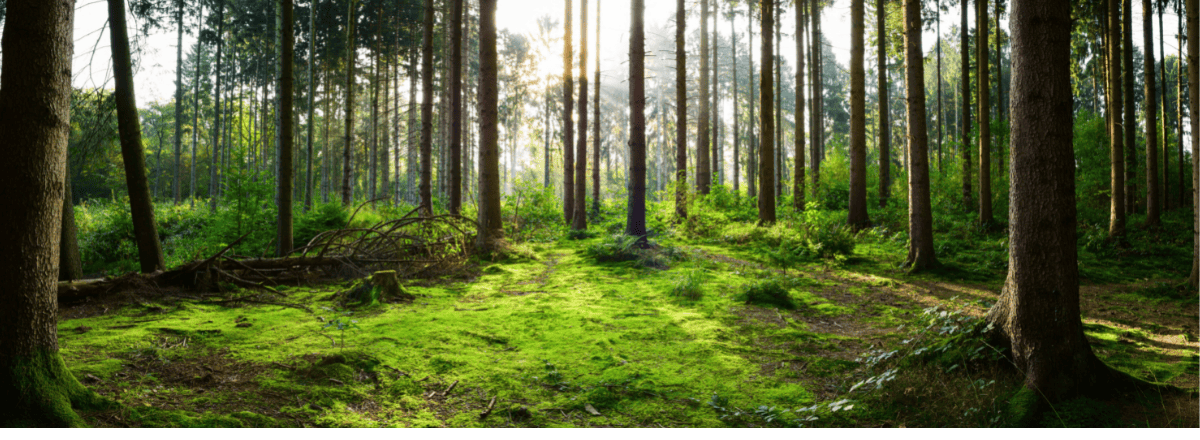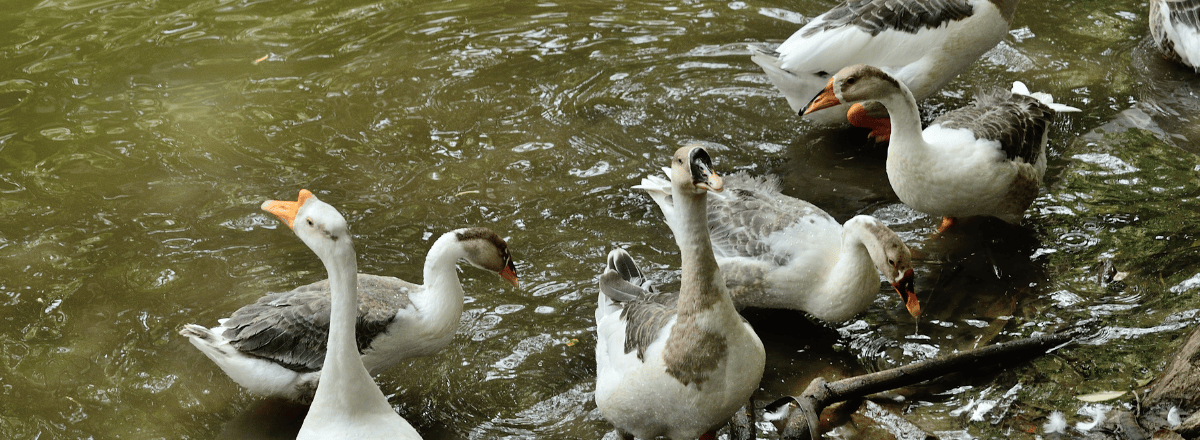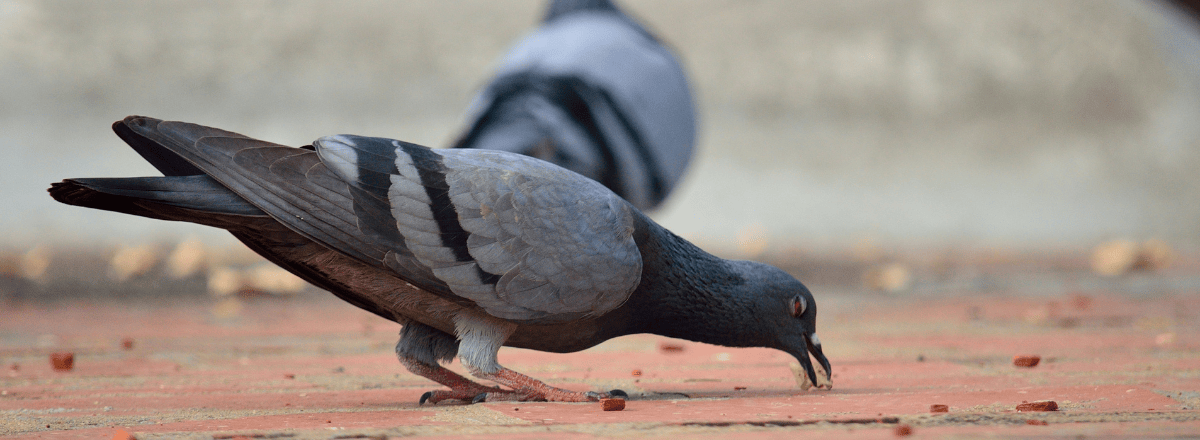GTT introduces new and improved MMG+ app
Paying bills, topping up your mobile account, sending and receiving money in Guyana has now gotten a whole lot easier with the recently enhanced Mobile Money Guyana (mmg+) app and web portal.
This is according to a statement issued by GTT which revealed that the mmg+ platform now allows iOS download, strengthened security features and QR code scanning to facilitate the increased ease of doing transactions with the app.
“The mmg+ team has worked so tirelessly to ensure that our mmg+ slogan “Live Life Easy” means what it says to our customers. I assure you this new app and the introduction of the web portal will be of convenience to all mmg+ subscribers and it will change the way business is done in Guyana,” said General Manager of mmg+, Bobita Ram.
What are the differences between the old app and the new one?
1. Introduction of iOS app
2. Introduction of web interface
3. Minimum of six characters (alpha-numeric and special characters); the need for a password versus current 4-digit PIN
4. One Time Password when logging in
5. QR Code functionality for scanning, “Shop, and Go”
6. Self Service Reset of Password
7. Introduction of ‘Secret Question’ and ‘Answer’ for resetting password
8. Transaction ID format does not indicate date and time – this is captured separately
9. Customers can upload their ID and Proof of Address when registering for mmg+ in the app
10. Transaction history in the old app is not being transferred to the new app
How to download and Sign-up?
GTT subscribers and other subscribers can download the mmg+ app.
• For Android Users, customers can download the app in the Playstore by using link https://play.google.com/store/apps/details?id=com.gtt.mmgplus
• For iOS users, customers can download the app in the App Store using link https://apps.apple.com/us/app/mmg/id1515704426
Quick Steps for Existing Users to Access the new mmg+ App
1. Ensure you receive the 4-digit pin [sent via SMS/email]
2. Download and install the NEW mobile app available in Play/App Stores
3. Add your number [format is 6111111] or email address where prompted
4. Input the temporary 4-digit pin [from your SMS or email]
5. When prompted – change your temporary password [must include a Capital and Common Letter, a Number, and a Symbol (#$@%)]
6. Enter your One Time Password (OTP) [sent via email or SMS] within 2mins
7. Set your security question and answer
8. Enable/Disable added security feature – optional
9. Now you’re ready to live life easy
How to add Money to your MMG+ Wallet?
• Any of the 270+ mmg+ agents (listed on the website)
• Using Online Banking at Demerara Bank, Republic Bank, and GBTI
• GTT retail stores
• By receiving money from someone else
According to GTT, with mmg+ there is always a way to conduct your transaction without internet access. All you have to do is use the USSD menu on your mobile by dialing *123#.
Persons can also opt to contact GTT: mmg+ support call center: 0664; WhatsApp: 654-1190;
Email: custservices@gtt.co.gy or 24/7 Live Chat: mmg.gy.